Analyse transparency in context
Give participants the opportunity to analyse data-use notices, in order to better understand where they occur in the user experience, and the most appropriate way they should be presented.
What is it
Data-use notices are often treated as a bolt-on to a digital app or service. They're not always integrated into the user experience in a way which is sympathetic or user-friendly. For example, when a data-use notice is displayed only once upon first launch of an app, it's easily skimmed over and not properly read. It's important for data-use notices to be tailored to a user’s behaviours and provide relevant information when needed, in a way which engages them.
During this exercise, participants will analyse how data-use notices provide transparency in context. They will be given a range of examples, within the context of a hypothetical digital service, and be asked to consider and discuss where they should occur in the user-experience, and how they should best be presented. This will provide useful insights for the prototyping phase later in the Jam.

How to do it
- Download the Digital service explanation ↓ and the Data-use notice examples ↓. The "Digital Service explanation" sets the context and gives you some background on the hypothetical service which the the data-use notice examples occur within. The "Data-use notice examples" are what the participants will be given to work with during the exercise.
- Find a clean surface (e.g. whiteboard, flipchart) to work on. Write a brief explanation of what the task entails on top, as follows: "Place the data-use notice examples where you think they'd be most appropriate in the user-journey". Below, mark out three separate columns for relevant moments of the user-journey: "Sign-up" (when they first open and create an account within the app), "In-context" (when they're using the app or service) and 'On-demand' (when they proactively seek out or open a control).
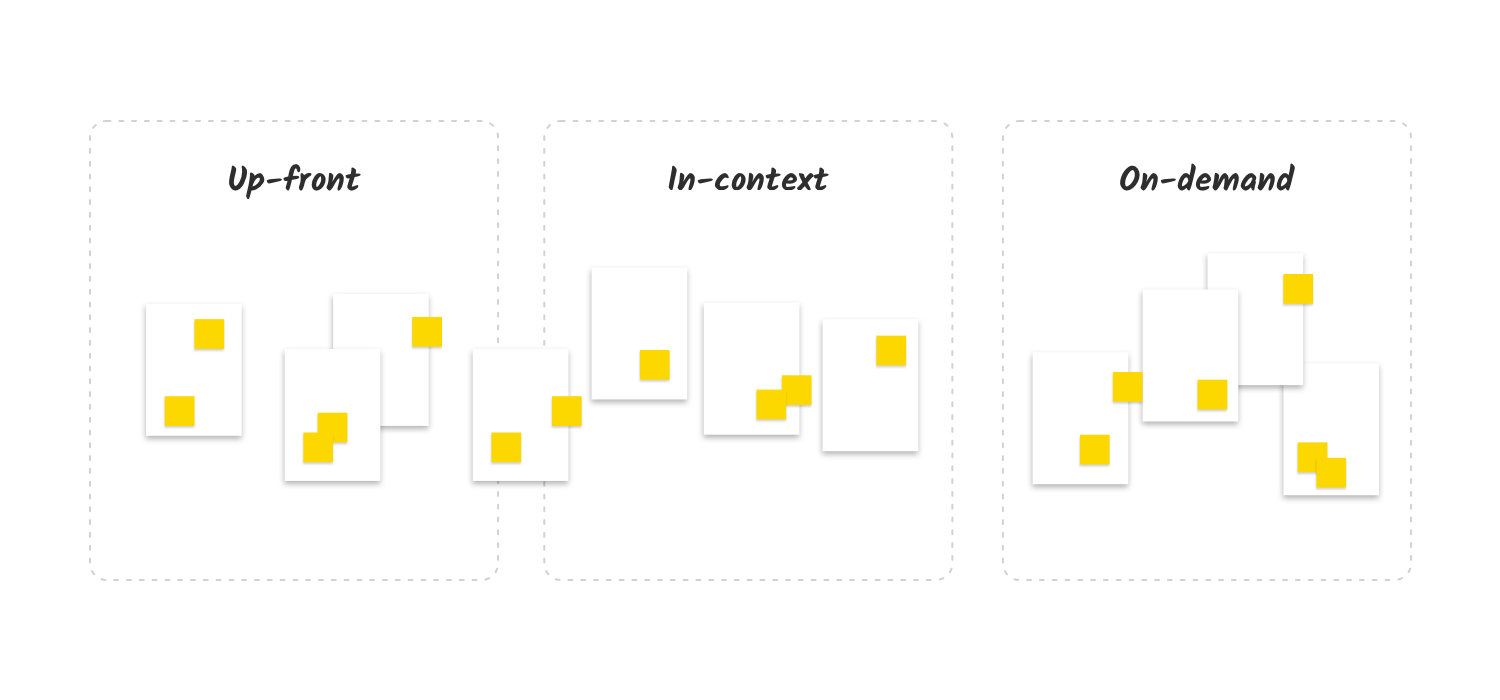
- Split the participants into groups of two or three and hand out the data-use notice examples. Ensure each group has at least one example.
- Explain what the exercise entails: that these data-use examples are from a hypothetical digital service that you are going to introduce them to, after which they will be asked to place them in the column they think is most appropriate on the board, and to discuss their decisions.
- Ask them to give due consideration to the user journey when placing their examples on the board. If the example is appropriate to more than one column, place it in between the columns that are most relevant.
Using the "Digital Service explanation" as reference, give some contextual information about the hypothetical digital service which these data-use notice examples occur within.
Get each group to discuss the data-use notice example(s) they've been given. What purpose does it serve? How is it relevant to the user? In what ways might the user interact with the information? When would it be most useful for them to see it? Once they've discussed, ask them to place the example where they think is most appropriate on the board.
Get each group to write a brief explanation for the position they chose on a Post-it note, and to stick it on their example on the board.
- Gather all the groups together and lead a discussion on the decisions made.
- Get each group to explain the reasons why they placed their data-use notice examples where they did to the wider team.
- Invite the other participants to challenge the decisions and consider if the example would sit anywhere else on the board.
- The aim here is to encourage participants to challenge preconceptions and explore all avenues which may be relevant.
- Depending on group sentiment, move the data-use notice examples around as needed.
- A consensus may or may not be reached, but the debate around the decisions, and the varying points of view, are in themselves of great value when we move into the design and iteration phases later in the Design Jam.



This tool and any associated downloadable assets are provided under a
Creative Commons Attribution-Share Alike CC BY-SA 4.0 International License.Related content
Preparation 30 mins
Delivery 15 mins
Preparation 15 mins
Delivery 15 mins