Prepare assets to prototype on an existing product
Don't just discuss concepts in your co-design sessions; instead give participants hands-on material to work from so that potential solutions are tailored to the digital product.
What is it
Design Jams are fast-paced workshops where you should end up with interactive prototypes within the course of a day. One of the key tool to this success are the Design App Assets on key moments in the digital app experience, which teams work from to shape ideas into a tangible product. You can find them on our toolkit homepage under 'Design Assets'.
We've designed the fictional apps to make sure people align on solutions that will solve concrete problems and work with real constraints. But what happens if you already have an existing product and want participants to co-create for it? Don't just discuss concepts in your co-design sessions; instead give participants hands-on material to work from so that potential solutions are tailored to the digital product. Here's how we do it when working with an existing product (both with startups and larger companies):
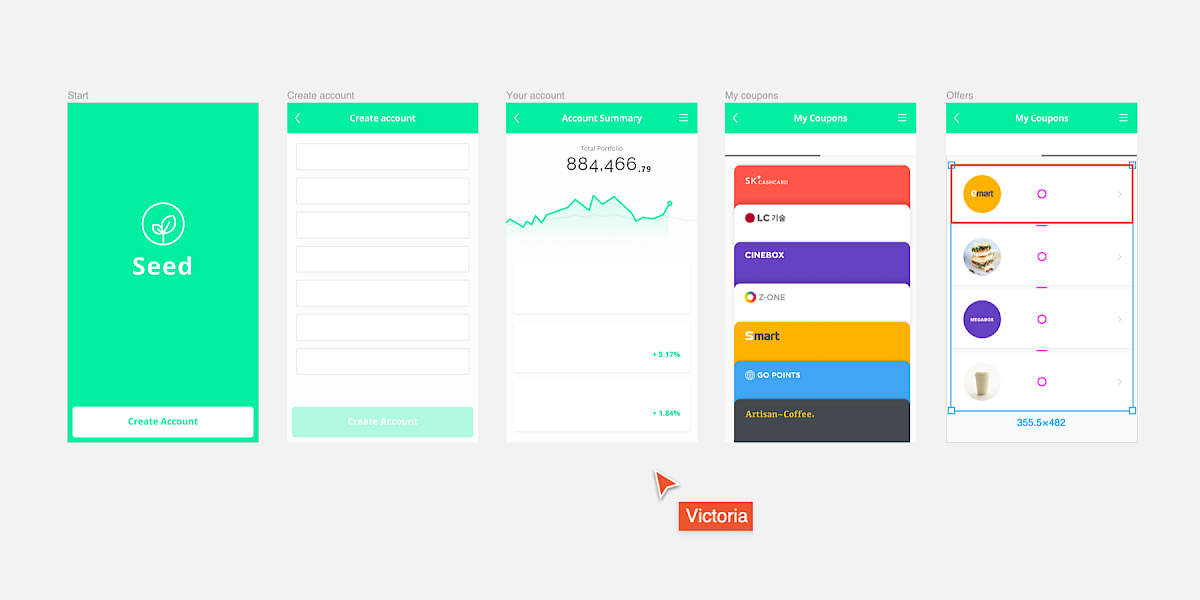
How to do it
Get hold of the design file. If you're working in a big company that can be trickier than it seems so kick this off with a reasonable time ahead of the Jam. If you're a startup with a minimal team you might not have a design file yet as you have been building things directly in dev mode since... well maybe forever! Now is the time to put this file together. You will need it after the Jam to Develop and test your prototype anyway.
If you already have an entire working product, don't just hand in the full design file to the team. When planning for the workshop, you should Align on a challenge for the day. Working your way from there, select the key sections, screens or features that your multidisciplinary team should be working on. You can also assign different part of the app to different teams.
Build a clean file, with clean headers and sections, making it easy for newcomers to navigate it. If the file you got from the designer is in Photoshop or Adobe XD, we suggest you ask the designer to transfer it into a Sketch, Figma or any other digital prototyping software (unless all the designers are used to prototyping with them). This will make it way easier for the participants and especially designers to work from during the day.
Setup an online sharable folder that teams will be able to work from. Prepare one folder per team, drop the design sketch file and presentation template in each of them. If you've made specific sketch files for each team, make sure you provide them with the right one. Add anything you deem necessary in their folders: free copyright images, etc.
A few days ahead of the Jam, send an email to the designers reminding them to bring their laptops and have the software on which they will be working installed and in working order. This will guaranty a smooth process during the Jam and allow any designer not familiar with the software to do so. Additionally, we recommend you Brief the designers ahead of a co-creation session or Design Jam.
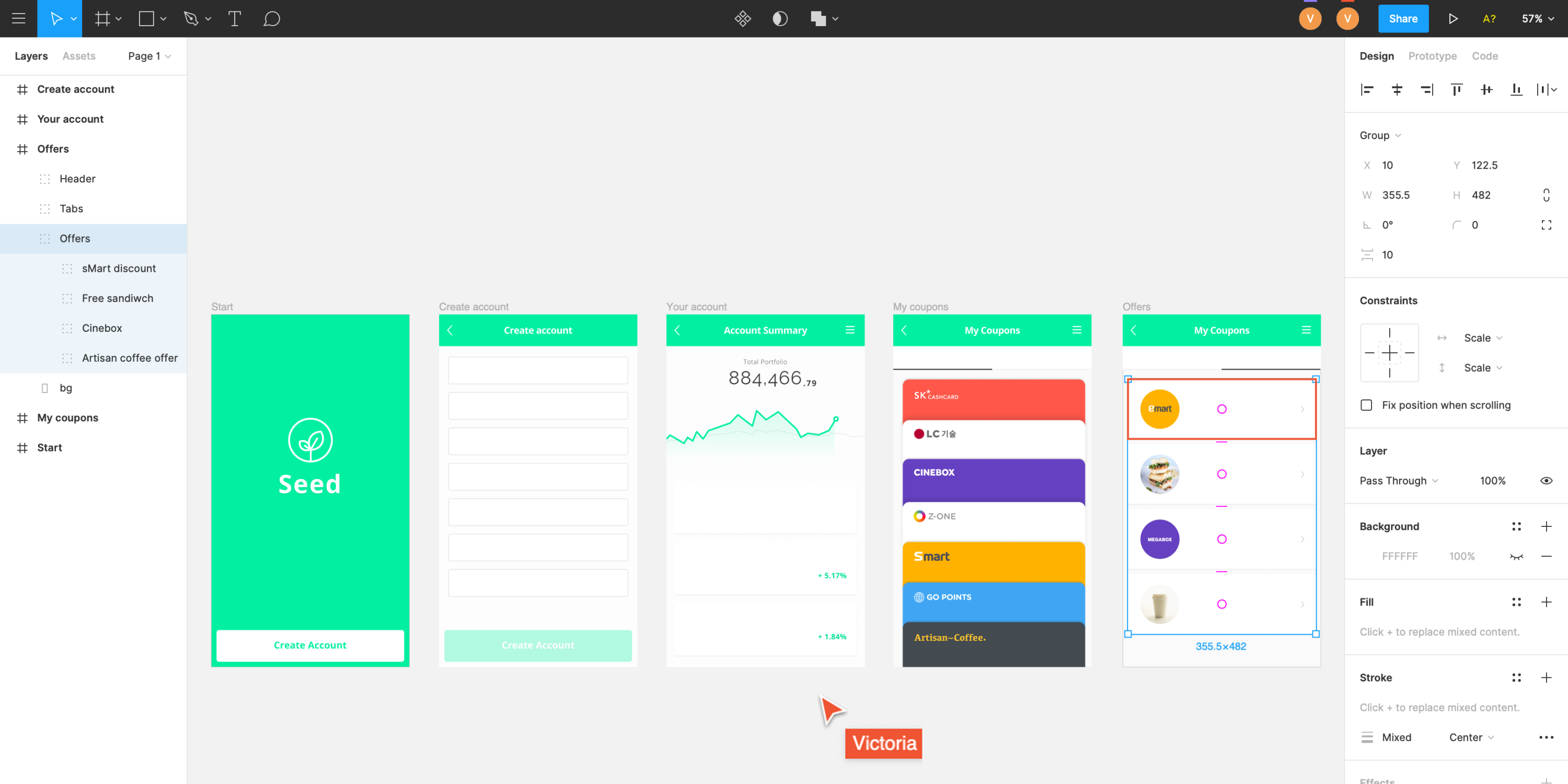
Include the link to a sharable folder in the Presentation of the day and refer to it when comes the time during the Jam. One day prior to the event, add the participants to the sharable folder. This will help avoiding any accessibility problem during the Jam which would slow down the work process.
Participants shouldn't need to use laptops and the design assets until you get to the Prototyping phase. Have a great design session!




This tool and any associated downloadable assets are provided under a
Creative Commons Attribution-Share Alike CC BY-SA 4.0 International License.Related content
Preparation 30 mins
Delivery 90 mins
Preparation 10 mins
Delivery 50 mins