Sketch your ideas
Empower participants to share multiple solutions through simple visuals.
What is it
Visually representing ideas will help participants communicate and explore several concepts in a short amount of time. Participants will use templates to speed up the sketching process.
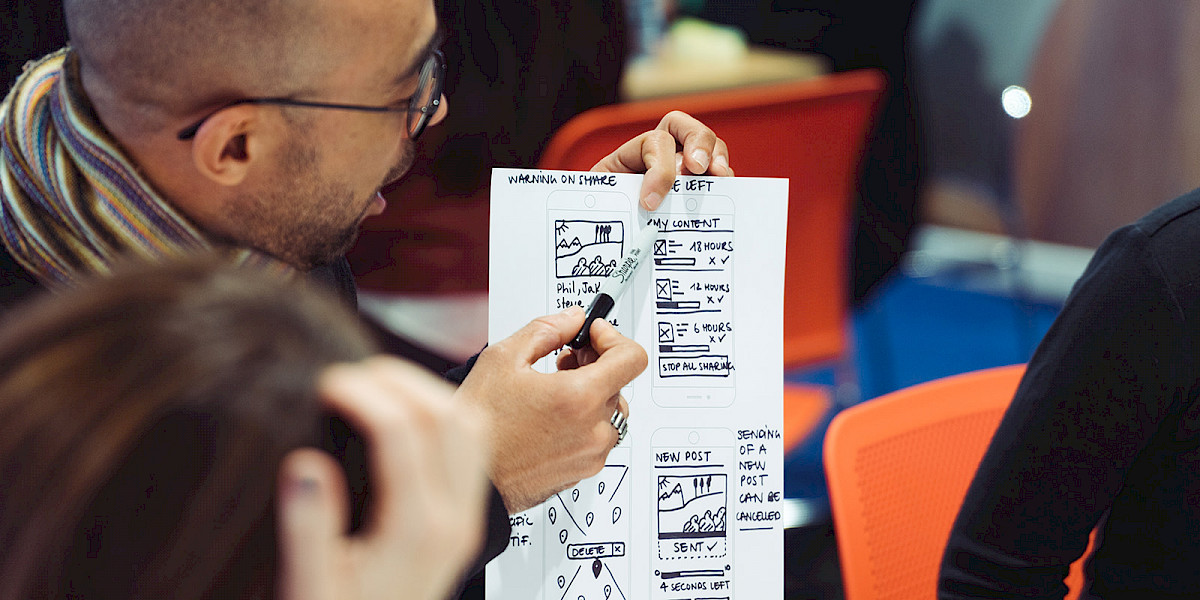
How to do it
Download and print the Wireframe template ↓ and Storyboard template ↓. Provide teams with pens, paper, Post-it notes and, for larger drawings, a whiteboard.
Tell participants that sketching will enable them to take what they've learnt from the Discover phase into the Ideation and Prototype phases. Discuss the following reasons why:
- Sketching shifts the conversation from "what' we're trying to do" towards "how" we would do it.
- Sketching a diagram can often get teams to common ground quicker; words can only describe what we're imagining.
- Sketching can lead to wild ideas and insights.
- Sketching offers you the freedom to explore and compare alternate ideas.
- Sketching can help design novices become more creative because they can see their ideas come to life.
Remind participants to go for quantity, not quality. Emphasise that the sketches don't need to look beautiful. They simply need to communicate the solution.
Advise them to design for the limited space of a mobile screen to help them focus their thoughts and understand the constraints of the medium. Producing design patterns, not just ideas, on mobile will enable them to more clearly communicate and collaborate with other participants.
To help with this, explain when and how each template could be useful. Wireframes can help represent steps within a digital service. Storyboards are useful for telling a story that involves digital and non-digital services.
Communicate the time that participants will have for sketching. Save the last 15 minutes for a share back, where each participant can show their solutions.



This tool and any associated downloadable assets are provided under a
Creative Commons Attribution-Share Alike CC BY-SA 4.0 International License.Related content
Preparation 10 mins
Delivery 15 mins
Preparation 5 mins
Delivery 20 mins
Preparation 10 mins
Delivery 50 mins